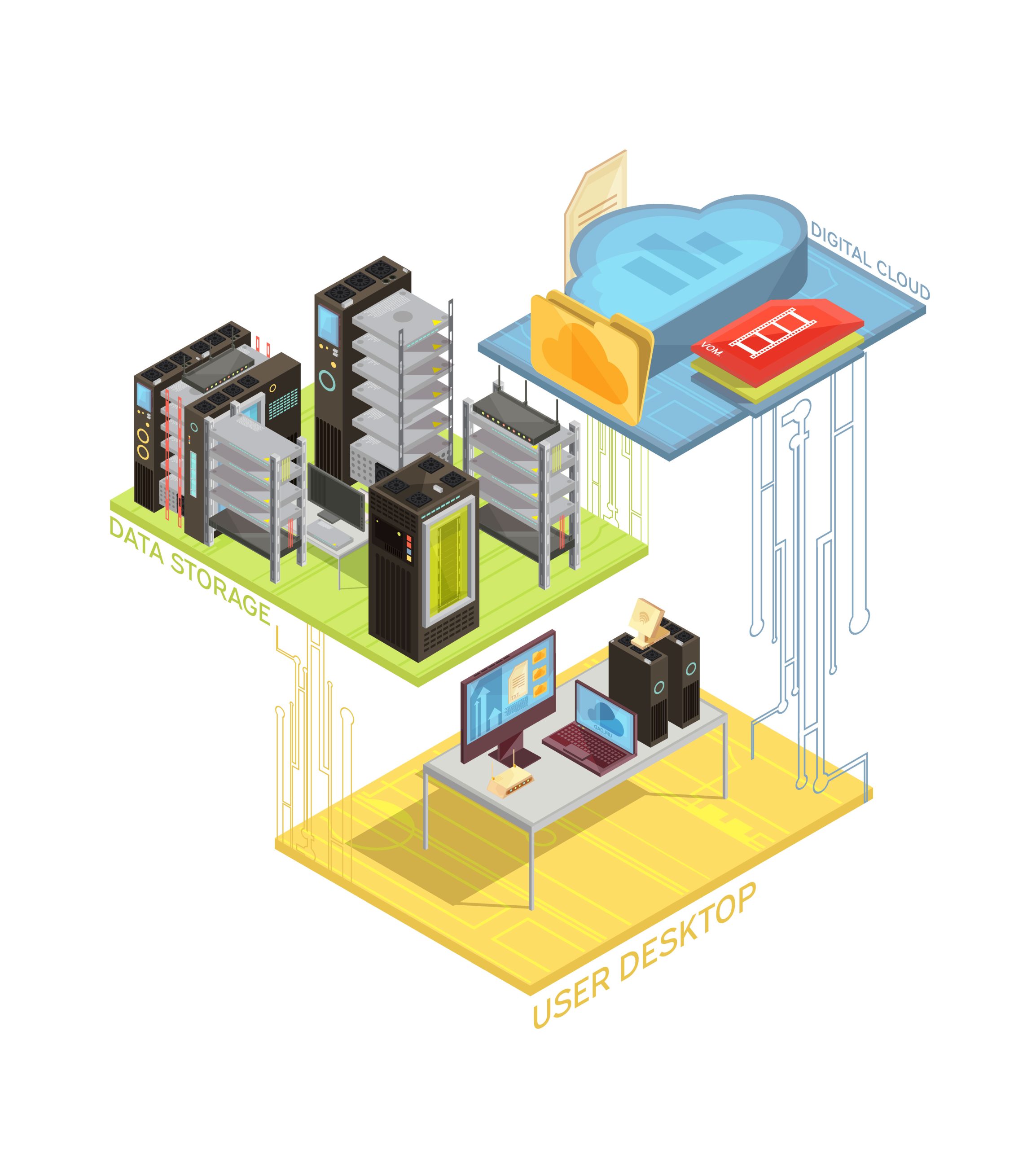Choosing between persistent and non-persistent Virtual Desktop Infrastructure (VDI) is a critical decision that depends on your organization’s needs, user base, and budget. Citrix Virtual Apps and Desktops (CVAD) provides robust support for both models, allowing organizations to tailor their desktop virtualization strategies effectively. Here’s a deeper dive into the distinctions between persistent and non-persistent VDI and their respective use cases.
Persistent VDI
Definition:
Advantages:
- Customizable Experience: Suitable for users requiring personalized configurations and advanced applications.
- Consistency: Desktops retain all changes, offering a familiar environment for users.
- Productivity: Ideal for knowledge workers who benefit from persistent setups.
Challenges:
- Higher Storage Costs: Persistent desktops consume more storage as each desktop requires dedicated resources.
- Complex Management: Updates and maintenance can be more intricate due to personalized configurations.
- Resource Intensive: Demands significant compute and storage resources.
Best Use Cases:
- Knowledge Workers and Professionals: Engineers, architects, lawyers, and healthcare professionals with advanced application needs.
- Educational Institutions: Students using the same devices or labs where software changes frequently.
- BYOD Policies: Employees can work on familiar, consistent virtual desktops across personal devices.
- Full-Time Staff: Workers needing a stable desktop with personalized settings and applications.
Non-Persistent VDI
Advantages:
- Economical: Lower storage and operational costs compared to persistent VDIs.
- Resource Efficiency: Uses shared resources, reducing overhead.
- Ease of Management: Simplified updates and maintenance as desktops return to a baseline image.
Challenges:
- Lack of Customization: Users cannot save settings or applications, potentially affecting user satisfaction.
- Limited Personalization: Less suitable for roles requiring tailored setups.
Best Use Cases:
- Task Workers: Employees in call centers, retail, or warehousing, performing repetitive tasks.
- Temporary Staff: Contractors needing access to standard applications during short-term assignments.
- Kiosk Mode Desktops: Airline check-in stations, self-service kiosks, and medical data entry systems.
- Education and Training Labs: Students and trainees using standardized desktop configurations.
Choosing the Right Model for Your Organization
1. User Profiles and Roles
- Persistent VDI fits roles needing flexibility and personalization.
- Non-persistent VDI is best for standardized tasks or temporary users.
2. Budget Considerations
- Persistent VDI requires higher investment in storage and resources.
- Non-persistent VDI offers cost savings through shared infrastructure.
3. Application Requirements
- Graphic-intensive applications or complex workflows benefit from persistent VDI.
- Standardized tools and resources align with non-persistent VDI.
4. Security and Compliance
- Non-persistent desktops reset after each session, minimizing data retention risks.
- Persistent desktops require more stringent data protection measures.
How Citrix CVAD Bridges the Gap
Citrix CVAD provides tools and configurations to optimize both persistent and non-persistent VDI environments:
- Scalability: Adaptable solutions for small to large-scale deployments.
Centralized Management: Unified control for both desktop types. - Advanced Security: Policies to ensure compliance and protect user data.
- GPU Support: Enhancements for graphic-intensive applications, bridging the gap between user experience and performance.
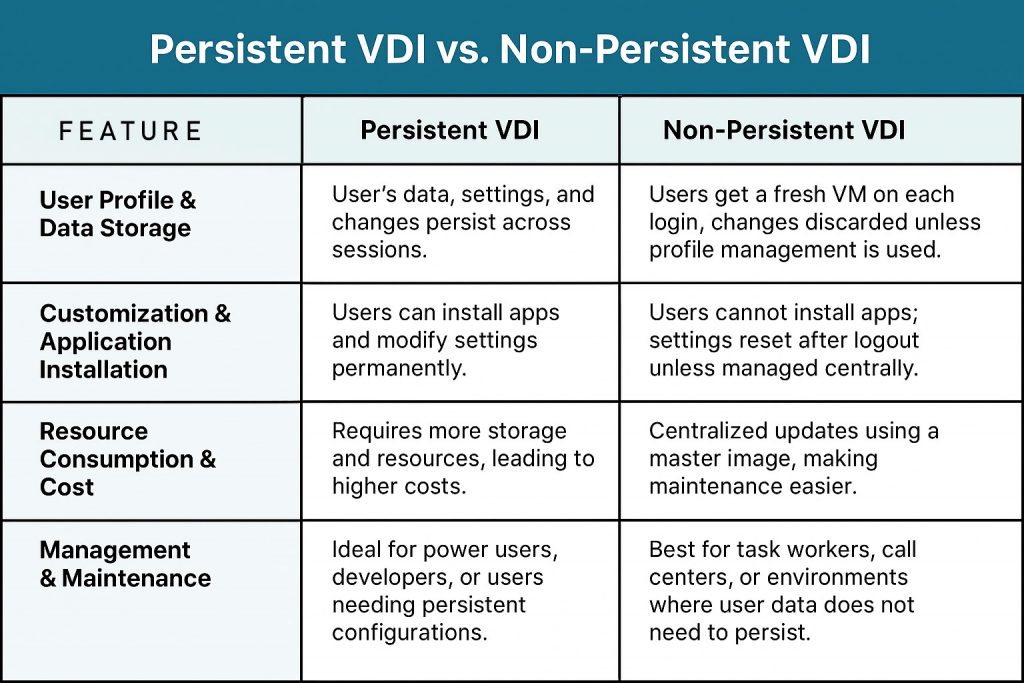
Whether your organization prioritizes customization or standardization, Citrix CVAD offers the flexibility to support both persistent and non-persistent VDI. By aligning your choice with your operational needs and user roles, you can maximize efficiency, control costs, and deliver a seamless user experience.
Contact Datacompute Consulting to explore tailored VDI solutions that fit your organization’s unique requirements.