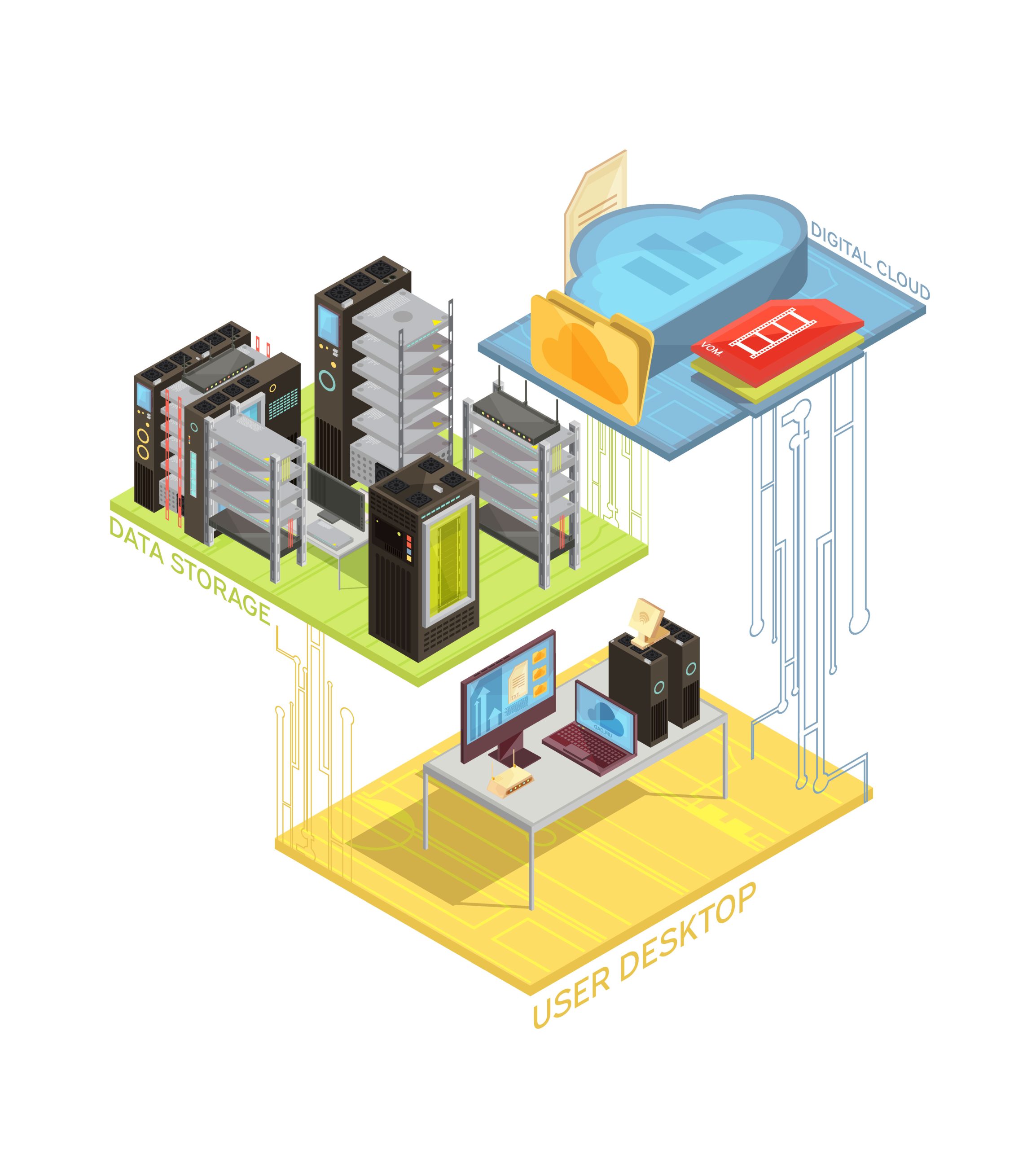Traditional Imaging method for Laptops/Desktops
Pros:
Offline Availability:
- Laptops/desktops can work independently of the network or server availability.
- Ideal for field workers or users in remote locations with limited connectivity.
Performance:
- Since the OS and applications run directly on the local hardware, performance depends solely on the endpoint’s specifications.
Established Process:
- Proven and well-understood methodologies.
- Integration with existing Active Directory, group policies, and patch management.
Cost:
- No additional licensing costs for virtualization platforms.
Cons:
Complex Updates:
- Updating images across a fleet of devices can be time-consuming and error-prone.
- Requires re-imaging or running patch updates on each device.
Hardware Dependency:
- Images may need to be adjusted for hardware variations, increasing administrative effort.
Limited Centralization:
- Data and applications are spread across endpoints, making security harder to enforce centrally.
Disaster Recovery:
- If a device is lost or corrupted, recovery may require re-imaging and data restoration, which can be slow.
Citrix Approach to Image and Desktop Deployment
Citrix provisions desktops through virtual machine images stored and managed in the datacenter or cloud. With technologies like Citrix Machine Creation Services (MCS) or Provisioning Services (PVS), virtual desktops can be deployed to users.
Pros:
1. Centralized Management:
- Updates are applied to the master image in the datacenter and immediately propagated to all virtual desktops.
- Simplifies patch management and ensures consistency across all users.
2. Security:
- Desktops and data reside in the datacenter, reducing exposure from lost or compromised devices.
- Integration with advanced security features like Citrix App Layering, secure zones, and encryption.
3. Quick Updates:
- Changes to the image (e.g., patches, new software) are made once and are instantly available to users on the next reboot.
4.Flexibility:
- Supports both persistent and non-persistent desktops.
- Users can access their desktops from any device, enabling remote work.
5. Proximity to Data and Applications:
- Increases performance for users accessing data-intensive or latency-sensitive applications hosted in the datacenter.
6. Scalability:
- Easier to scale up or down compared to physical provisioning.
Cons:
Dependency on Connectivity:
- Requires a stable connection to the datacenter or cloud.
- May not be ideal for users who need to work offline.
Initial Cost:
- Licensing for Citrix components (e.g., CVAD, ADC) and backend infrastructure can be expensive.
Learning Curve:
- Administrators require specialized skills to configure and maintain Citrix environments.
Use Case Recommendations
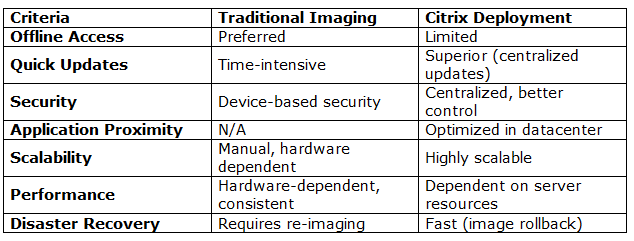
Final Recommendation
Use Citrix Deployment:
- For organizations requiring centralized management, quick updates, scalability, or remote work capabilities.
- Ideal for businesses with sensitive data stored in a datacenter or cloud.
Use Traditional Imaging:
- For environments where offline work is critical or where endpoints operate independently of central resources.
- Suitable for smaller organizations without the budget or need for advanced virtualization.
By leveraging Citrix’s proximity to data and applications, enterprises can ensure faster performance, simplified management, and enhanced security—making it a strong choice for modern IT environments.
Citrix App Layering: Simplifying Application Deployment for Modern Organizations
Citrix App Layering is a powerful solution designed to streamline how applications and operating systems are deployed and managed across an organization. Unlike traditional methods that tightly bind applications to specific systems or images, Citrix App Layering separates applications, the operating system, and user data into distinct layers. These layers are then dynamically combined into a unified virtual desktop or server image at runtime.
This modular approach offers several significant benefits for organizations, especially those looking to enhance efficiency, reduce complexity, and improve application delivery.
Key Benefits of Citrix App Layering
Simplified Application Management
- Applications are packaged into separate layers, making them easier to update or replace without modifying the base operating system or other layers.
- Reduces downtime since updates can be applied centrally and pushed out quickly.
Efficient Image Management
- A single base image can be used across multiple environments, with different applications layered on top as needed.
- Eliminates the need to maintain numerous versions of the same image, saving storage space and administrative effort.
Seamless Updates and Upgrades
- New application versions or patches can be layered and deployed without rebuilding the entire system image.
- Enhances agility by reducing the time required to roll out updates.
Improved User Experience
- Personalization layers allow user-specific settings and files to persist across sessions, creating a consistent experience regardless of device or location.
- Ensures employees always have access to the applications they need without delays.
Enhanced Security and Compliance
- Applications and operating systems can be managed centrally, ensuring compliance with security policies.
- Isolating applications in separate layers reduces the risk of conflicts or vulnerabilities spreading between them.
Cost Savings
- By optimizing resource usage and reducing administrative overhead, Citrix App Layering helps lower operational costs.
- Minimizes the need for extensive hardware upgrades since resources are centrally managed and distributed more efficiently.
Use Cases for Citrix App Layering
Dynamic Work Environments
- Perfect for organizations with employees working across multiple locations or on different devices. Applications are delivered on-demand based on the user’s role or department.
Rapid Deployment for New Employees
- New hires can quickly gain access to the applications and tools they need without waiting for individual device setup.
Simplified Application Updates
- IT teams can easily roll out software updates or new applications to all users without disrupting operations.
Disaster Recovery and Business Continuity
- Centralized management makes it easier to recover and redeploy systems in the event of an outage or cyberattack.
Citrix App Layering revolutionizes how organizations manage and deliver applications, providing a more efficient, flexible, and secure alternative to traditional deployment methods. By adopting this innovative solution, businesses can save time, reduce costs, and ensure employees always have access to the tools they need—no matter where they are.