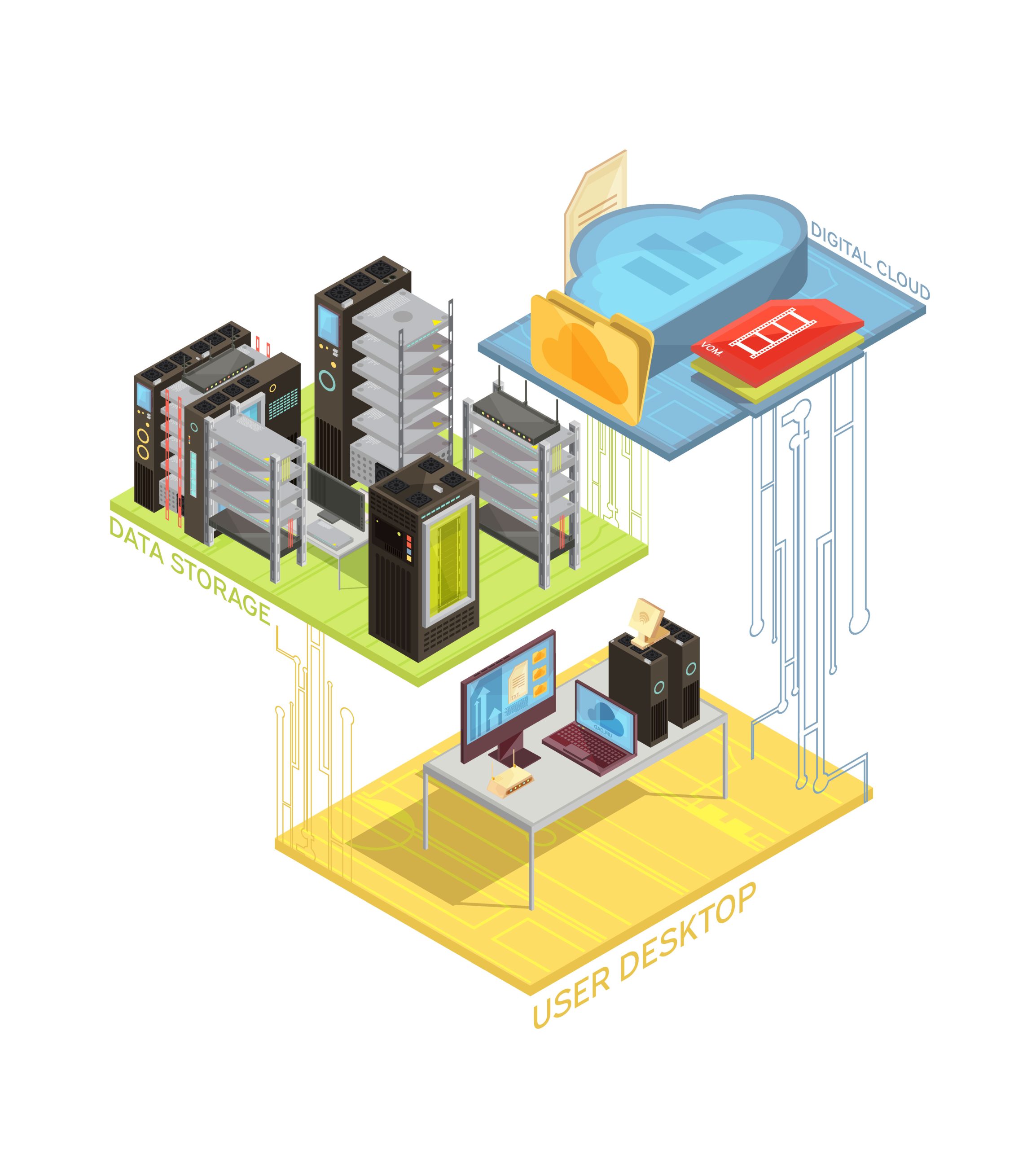Below is a comprehensive list of the possible reasons why VDA registration with Delivery Controllers (DC) may fail, along with brief descriptions of each cause.
1. Network Connectivity Issues
- Firewall Blocking Ports: The VDA might be unable to reach the Delivery Controller due to firewall restrictions. Citrix VDAs typically require the following ports to be open:
- TCP 80 (HTTP)
- TCP 443 (HTTPS)
- UDP 1604 (for legacy ICA communication)
- TCP 1494 (Citrix ICA Traffic)
- TCP 2598 (Session Reliability)
- VDA Cannot Reach DC: If the network is down or there are routing issues, the VDA will fail to reach the Delivery Controller. This could be related to network segments or DNS resolution problems.
2. DNS Resolution Problems
- VDA Cannot Resolve DC DNS Name: If the VDA cannot resolve the name of the Delivery Controller via DNS, it will be unable to register. This could happen if the VDA is not configured to use the correct DNS servers or the DNS servers are not functioning properly.
- Incorrect DNS Records: DNS records (A, PTR) for the Delivery Controller could be misconfigured or outdated.
3. VDA Configuration Issues
- VDA Not Configured to Register with a Controller: Ensure that the VDA is correctly configured with the Delivery Controller’s name/IP address in the Registration Settings. The VDA might be manually configured to contact a wrong DC, or the registration settings may be missing.
- Incorrect Delivery Controller(s): In some cases, if the VDA is configured with the wrong Delivery Controller or a controller that is offline or unreachable, registration will fail.
4. Active Directory Issues
- VDA Machine in the Wrong Domain/Subdomain
If the VDA is not joined to the correct domain or subdomain, it may fail to authenticate with the Delivery Controller (DDC), leading to an unregistered state.
If the VDA and the DDC reside in different AD domains/subdomains, a lack of trust between them can prevent registration.
5. Time Synchronization Problems
- Clock Skew: If there’s a significant time difference between the VDA, Delivery Controller, and the domain controllers (due to incorrect time zone settings, NTP issues, etc.), this can cause authentication failures or session registration issues, particularly when dealing with Kerberos authentication.
- Kerberos Authentication Failure: Kerberos relies on synchronized time between the client, server, and domain controllers. If time synchronization fails, the VDA may not be able to register.
6. Citrix Services Not Running
- Citrix Broker Service (on DC): If the Citrix Broker service is stopped or not functioning on the Delivery Controller, the VDA will be unable to register or authenticate.
- VDA Services Stopped: Ensure that essential Citrix VDA services (e.g., Citrix Desktop Service, Citrix ICA Service) are running on the VDA.
7. Firewall/Security Software on VDA or DC
- Security Software Blocking Traffic: Antivirus, endpoint security software, or other firewall products on the VDA or Delivery Controller may block communication required for registration.
- Windows Firewall: Ensure that Windows firewall settings on both the VDA and DC are configured correctly to allow Citrix traffic.
8. Incorrect VDA Version
- Version Incompatibility: If the VDA version is incompatible with the version of the Delivery Controller, registration can fail. Citrix typically ensures backward compatibility, but significant version mismatches (e.g., VDA 7.x trying to register with a DC running a much newer or older version) can cause issues.
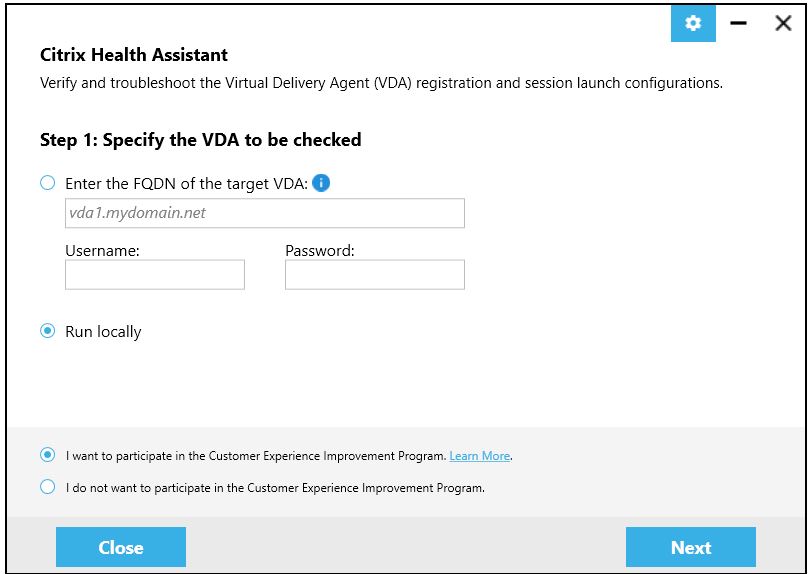
The Citrix Health Assistant tool helps diagnose and troubleshoot Virtual Delivery Agent (VDA) registration and session launch issues.