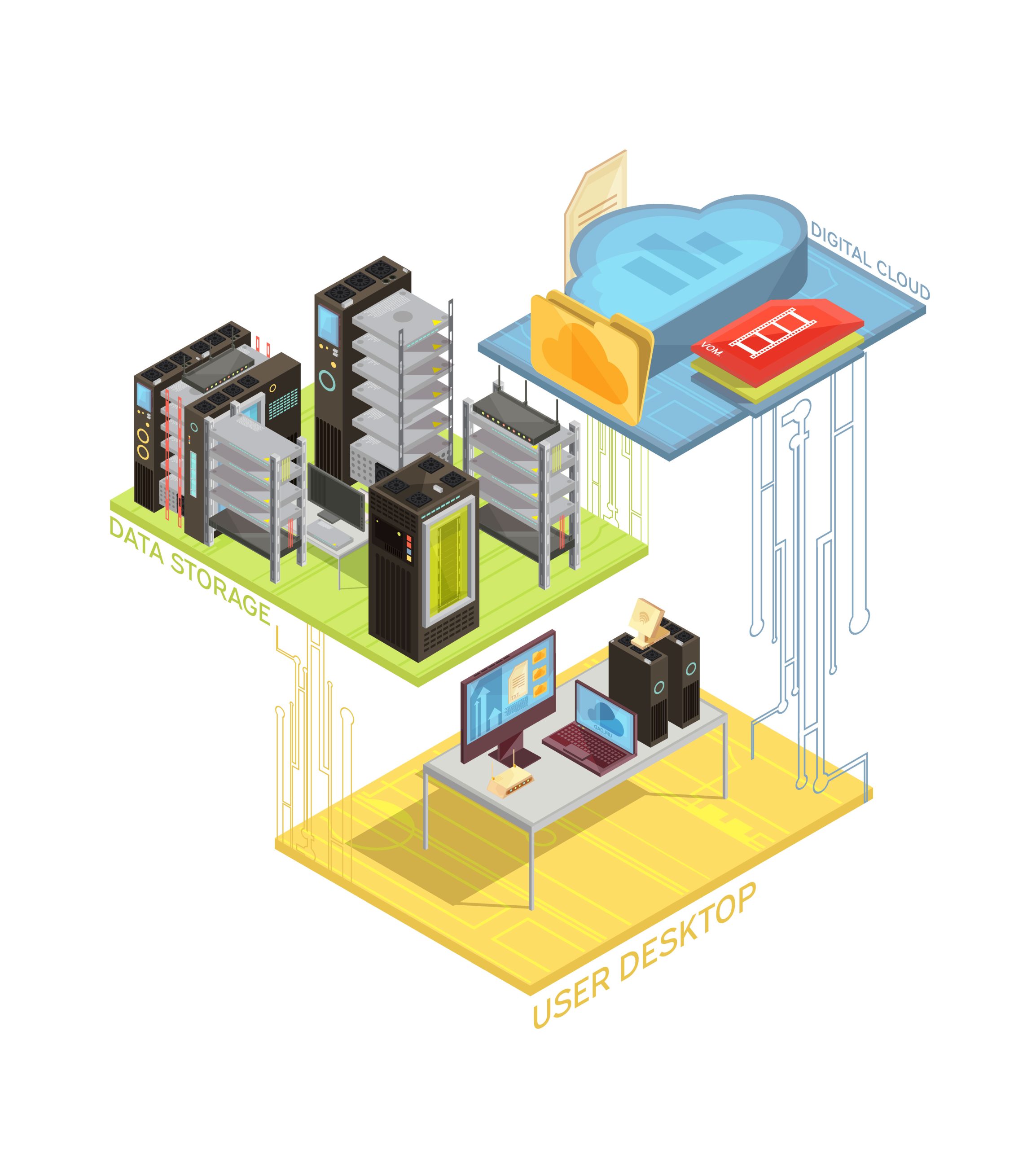In the dynamic world of IT, mergers and acquisitions (M&A) are common. They present an exciting opportunity for growth but also come with significant challenges, particularly when it comes to integrating disparate IT infrastructures. One solution stands out for its ability to bridge these infrastructures without requiring a heavy lift in terms of changes to the existing setup: Citrix.
The Challenge of Merging IT Infrastructures
When a major IT company acquires a smaller one, the two entities often have different IT infrastructures, networks, and domains. Merging these systems can be a complex and time-consuming process. However, there is usually an immediate need for employees of the acquiring company to access the new company’s resources and data. This need must be met quickly, securely, and with minimal disruption to ongoing operations.
Why Citrix?
Citrix offers a robust solution for this integration challenge. It provides a flexible, secure, and efficient way to grant access to applications and data without requiring significant changes to the existing IT infrastructure or architectural setup. Here’s how Citrix can bridge two IT infrastructures seamlessly:
Centralized Access with Minimal Disruption
One of the key benefits of Citrix is its ability to centralize application and desktop access. Instead of having to reconfigure networks, domains, and access controls, IT administrators can deploy Citrix to provide virtual desktops and applications from a central location. This means that users from the acquiring company can access the resources of the acquired company without having to change their existing setup significantly.
Implementing Citrix for Seamless Integration with Citrix Zones and Satellite Features
By strategically utilizing primary and satellite zones, the merged companies can achieve a seamless and efficient integration of their IT infrastructures, ensuring consistent access and performance for users across all locations.
Secure and Controlled Access
Security is paramount during any IT integration. Citrix provides a secure platform for remote access, ensuring that data is protected through robust encryption and access controls. IT admins can manage who has access to what resources, ensuring that only authorized users can access sensitive data and applications.
Scalability and Flexibility
Citrix is designed to scale easily, making it suitable for organizations of all sizes. Whether you’re integrating a small team or a large workforce, Citrix can handle the load. It also offers flexibility in terms of device access, allowing employees to connect from various devices, including laptops, tablets, and smartphones.
Foundational setup
The implementation process for using Citrix to bridge IT infrastructures is straightforward and involves the following steps:
- Assessment and Planning: Begin by assessing the existing IT infrastructures of both companies. Identify the key resources and applications that need to be accessed by employees of the acquiring company.
- Deployment of Citrix Infrastructure: Deploy the Citrix infrastructure, including Citrix Virtual Apps and Desktops, in the environment of the acquired company. This setup will virtualize the applications and desktops that need to be accessed.
- Account Provisioning: Provide end-user accounts from the acquiring company with access to the Citrix environment. This step involves setting up domain trusts or federated identity management as needed, ensuring that users can authenticate seamlessly.
- Access Configuration: Configure the necessary access controls and policies within the Citrix environment to ensure secure and efficient access to resources.
- Testing and Optimization: Conduct thorough testing to ensure that the Citrix setup works as expected. Optimize performance and make any necessary adjustments based on user feedback and performance metrics.
Benefits of Using Citrix for IT Integration
- Reduced Complexity: By centralizing access and using virtual desktops and applications, Citrix reduces the complexity of managing two separate IT infrastructures.
- Enhanced Security: Citrix provides robust security features, ensuring that data remains protected during the integration process.
- Improved User Experience: Employees can access the resources they need without significant changes to their existing workflows, minimizing disruption and maintaining productivity.
- Scalability: Citrix can easily scale to accommodate growing access needs as the integration progresses.
Strategic IT Integration: Leveraging Zones and Satellites in Mergers and Acquisitions
When two companies merge or are acquired, integrating their IT infrastructures can be challenging. Citrix Virtual Apps and Desktops provide a robust framework for such integrations through the use of primary and satellite zones. Here’s an explanation of how these zones can be utilized to connect both companies effectively:
Primary Zone and Satellite Zone Solutions
In the context of mergers and acquisitions, the ability to quickly and efficiently bridge IT infrastructures is crucial. Citrix offers a powerful solution that allows companies to provide secure access to resources and data without requiring a heavy lift in terms of changing the current IT infrastructure and architectural setup. By leveraging Citrix, organizations can ensure a smooth and seamless integration process, enabling them to focus on realizing the strategic benefits of the acquisition.
Primary Zone:
- Contains the core infrastructure components like SQL Server site database, Web Studio, Director, Citrix StoreFront, Citrix License Server, and Citrix Gateway.
- Typically located in the main data center of the primary company.
- Should have redundancy, including at least two Controllers.
Satellite Zone:
- Contains additional VDAs, Controllers, StoreFront servers, and Citrix Gateway servers.
- Positioned in geographically distant locations, branch offices, cloud environments, or disaster recovery sites.
- Satellite zones connect back to the primary zone’s database and infrastructure for normal operations but can operate independently in case of WAN failures.
Options for Merging Companies
Option 1: Use a Single Primary Zone with Multiple Satellite Zones
Designate one company's primary data center as the Primary Zone.
- This zone will host the main SQL database, primary Controllers, StoreFront, etc.
- Ideal for the company with a more robust and scalable data center.
Create Satellite Zones for the other company's locations.
- Each satellite zone can host its Controllers, VDAs, StoreFront, and Gateways.
- Ensures localized access and redundancy.
Benefits:
- Centralized management of the infrastructure.
- Simplified configuration and maintenance.
- Local failover capabilities in case of network disruptions.
Challenges:
- Requires good connectivity between primary and satellite zones.
- Potential performance issues if the primary zone becomes a bottleneck.
Option 2: Dual Primary Zones with Mutual Satellite Zones
Establish two primary zones, one for each company.
- Each zone maintains its SQL database and core infrastructure components.
- Zones can synchronize certain elements like licensing and StoreFront configurations.
Create satellite zones for remote offices and cloud environments.
Each primary zone can have its satellite zones, ensuring local access and redundancy.
Benefits:
- Reduces dependency on a single primary zone.
- Provides robust disaster recovery and high availability.
Challenges:
- More complex to manage and configure.
- Higher cost due to duplicated core infrastructure components.
Suitability of Primary and Satellite Zones
Primary Zone and Satellite Zone Configuration:
- Primary Zone: Suitable for the main data center of the primary company.
- Satellite Zones: Ideal for branch offices, remote locations, and the other company’s data centers.
Best Practices
- Assess Connectivity:
Ensure low-latency and high-bandwidth connections between primary and satellite zones.
Use dedicated links or high-quality VPNs for secure and reliable communication. - Redundancy and Failover:
Implement Local Host Cache (LHC) in satellite zones to handle temporary connectivity issues.
Deploy multiple Controllers in both primary and satellite zones. - Load Balancing and Resource Allocation:
Utilize zone preference features to direct user connections to the nearest VDA.
Configure home zones for applications and users to optimize performance. - Security and Compliance:
Ensure consistent security policies across zones.
Implement role-based access controls and regular audits. - Monitoring and Management:
Use Citrix Director and other monitoring tools to keep track of performance and user experience.
Regularly update and patch all components to maintain security and performance.
By strategically utilizing primary and satellite zones, the merged companies can achieve a seamless and efficient integration of their IT infrastructures, ensuring consistent access and performance for users across all locations.