- May 9, 2023
- Posted by: datanet
- Category: Information Technology
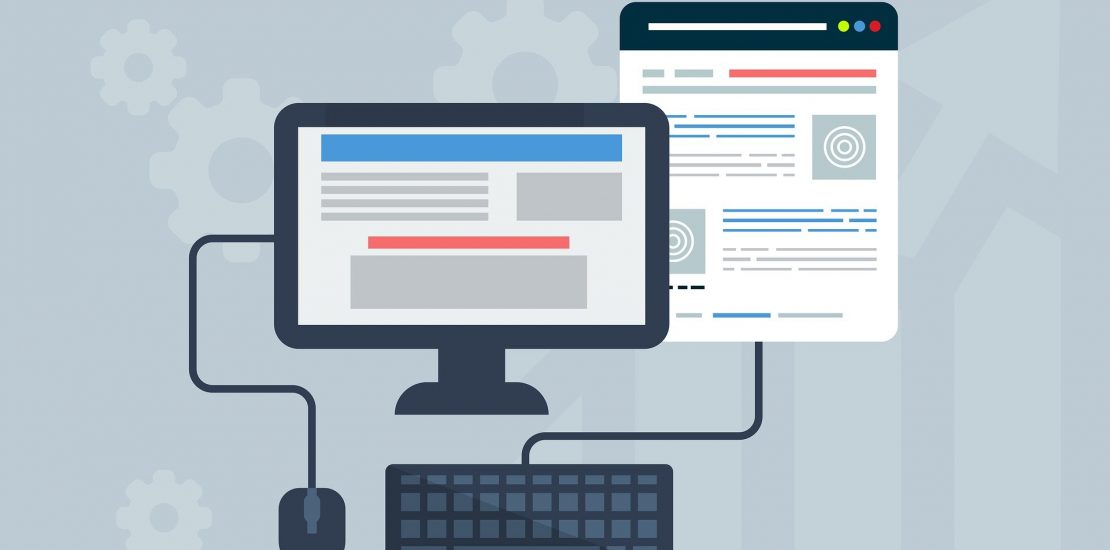
What are the major differences between Linux and Windows end user profile structure?
Windows user profiles and Linux/Unix user profiles have some similarities, but also some important differences.
User profile management.
In Windows, user profiles can be managed using tools such as the User Profiles tool in the Control Panel, which allows administrators to view and manage user profiles on a local or remote computer. Windows also supports the use of mandatory profiles, which enforce a standard profile for all users, and roaming profiles, which allow users to access their profile settings and preferences from any machine on the network.
As for Linux/Unix, user profiles are typically managed through command-line tools and configuration files. For example, the useradd and usermod commands can be used to create and modify user accounts, while configuration files such as /etc/passwd, /etc/group, and /etc/shadow are used to store user account information.
Another key difference between Windows and Linux/Unix user profiles is the level of customization and flexibility. In Windows, users have a wide range of customization options available to them, such as the ability to customize their desktop background, screen saver, and startup programs. In Linux/Unix, user customization is typically more limited, and is focused on configuring the user’s shell environment, command-line preferences, and other system settings.
The main differences between Linux and Windows end user profile structures are as follows:
- Storage location: In Windows, user profiles are typically stored in the C:Users directory, while in Linux, user profiles are stored in the home directory of the user, which is typically located at /home/username.
- /etc/profile is a system-wide initialization file that is executed when a user logs into the system. It contains system-wide environment variables and settings that are applied to all users on the system. These settings include variables like PATH, which specifies where the system should look for executable files, as well as system-wide aliases and functions.
- /etc/bashrc, on the other hand, is a system-wide initialization file specifically for the Bash shell. It is executed every time a new Bash shell is opened, either by a user logging in or by a script that starts a new shell. It contains settings and aliases specific to the Bash shell, such as prompt settings, command history settings, and aliases.
- File system hierarchy: Linux uses a hierarchical file system that separates user files from System files. This means that user profile data is stored in a specific directory, while in Windows, user profile data is mixed with system files.
- Profile structure: In Windows, user profiles are structured as a set of folders, each containing different types of data, including application settings, personal files, and system configuration data. In Linux, user profiles are structured around the user’s home directory, which contains user data, configuration files, and personal files.
- Profile management: Windows provides a range of profile management tools and options, including the ability to create mandatory profiles and roaming profiles. Linux typically manages user profiles through configuration files and command-line tools.
- Customization options: Windows provides a wide range of customization options for end users, such as the ability to customize the desktop, taskbar, and start menu. Linux typically offers fewer customization options out of the box, but users can customize their environments through the use of different desktop environments, window managers, and other tools.
- Access control: In Windows, user profiles are associated with user accounts, which are managed through the User Accounts Control Panel. In Linux, user profiles are associated with user accounts, which are managed through configuration files and command-line tools.
Overall, while there are some similarities between Linux and Windows end user profile structures, the differences in how they are stored, managed, and customized make them distinct from each other.
